On occasion I will write about technology here on my quilting blog assuming that it relates to my quilting life. This is one of those occasions.
I am a lazy-assed hand stitching English Paper Piecing bitch who would sit on her butt for hours at a time unless something happened to pry me away from the couch. So the Apple Watch definitely impacts on my quilting life. It reminds me to stand up every hour to fill a blue ring in the Activiy app. Okay, that is stretching it a little. I really just WANT to write about the Apple Watch, and so I will.
Let me begin by saying that I have been a wearable fitness junkie since 2009 when I bought my first fitness tracking device called the Go Wear Fit armband, which later was renamed Body Media Fit. It is a device that you wear 24 hours a day to track steps, calories, and sleep. It requires a subscription to its web site to house your data at a rate of about $7.00 per month, although you can buy longer periods of time at lesser rates per month averaged out over the longer subscription.
I wore the armband for five years, but the subscription was pricey, and the device itself was obvious when worn with short sleeves. The armband was a real conversation piece because people usually noticed it and asked about it. I didn’t mind that, but what I did mind was that the armband left a bit of an indentation in my upper arm on the occasions when I decided not to wear it, like at the pool.
I decided to stop wearing the Body Media Fit about a year and a half ago, and I immediately got lazy because I no longer had my data. I stopped running, I moved less, and I gained weight. So I know that these wearable devices really do motivate me to be more active and fit. I had considered getting a Fitbit, or a Jawbone when I stopped using the armband, but I knew that the Apple Watch was on the horizon, and I decided to wait for it. I did use a pedometer for awhile to try to motivate myself to keep walking while I waited for the Apple Watch.
When I went in for my watch appointment at the Apple Store I started out with the Stainless Steel Watch with Milanese loop. My impression was that it was dressy, and that it went well with my 18 karat gold bracelet.
I tried on a Sport Watch too, but rejected it because I wanted to eventually buy more bands for the watch, and I didn’t feel that the aluminum case would go well with some of the bands. I expressed an interest in the modern buckle and was shown the pink leather modern buckle band. These bands can only be used with the 38mm case. I was amazed at how much I liked the modern buckle, but it would have added $200.00 to the initial cost of the watch over the purchase of the stainless steel Apple Watch with the sports band.
I decided to pre-order the Stainless Steel Apple Watch with Black Sports Band in order to get the watch as quickly as possible. I figured I would want a sport band for serious workout sessions anyway.
 My order was placed only a half a week after preorders began, but by then the wait was eight to twelve weeks to get the watch I finally ordered. The wait would have been into July if I had ordered the pink leather modern buckle band that I really wanted. Plus there was a level of sticker shock on that pink band, the cost of which approached the cost of a Sports Watch. Therefore, I chose the sports band in order to have the watch on my wrist as soon as possible at as low a cost as possible. I can always accessorize later, and I will.
My order was placed only a half a week after preorders began, but by then the wait was eight to twelve weeks to get the watch I finally ordered. The wait would have been into July if I had ordered the pink leather modern buckle band that I really wanted. Plus there was a level of sticker shock on that pink band, the cost of which approached the cost of a Sports Watch. Therefore, I chose the sports band in order to have the watch on my wrist as soon as possible at as low a cost as possible. I can always accessorize later, and I will.
So, now that I have worn the watch for a week what do I think?
I love the Activity App and the Workout App. For the rest I could just as easily pull the phone out of my pocket. Those two apps alone, however, are well worth the price of the Apple Watch in my opinion.
I had been a constant watch wearer during my career as an art teacher. It was essential to me to be ultra aware of the time. I had to start clean up at just the right time to get as many as 30 teenagers finished cleaning up with minimal time left for them to be unoccupied enough to get into trouble before the bell rang to change classes. After I retired I stopped wearing a watch because the time of day was only slightly more interesting to me than the day of the week, all of which could be obtained by reaching into my pocket for my phone.
When I paired my watch to the iPhone I chose not to bring over apps to the Watch that existed on my phone. I decided to start out with the preinstalled apps only. I figured it would be easy enough to bring over one app at a time if I decided I needed them. I did eventually bring over the Evernote App and I installed the Nike App after looking at the fitness apps available through the Watch App on the iPhone.
You can see the Evernote app in the lower right of the screen capture above. By the way, you can take a screen capture by holding in the two buttons on the watch simultaneously. That’s how I got some of the images for this post. I read about a way to make all of the icons the same size by going to General>Accessibility in the Watch App on the iPhone and choosing to Reduce Motion. I may do that and arrange my icons in a narrow long strip.
The first thing I did when I got the watch was to try out the Micky Mouse clock face. I like it as a novelty, but I chose an analogue watch face because I wanted to add the Activity App to the face so I could check on my progress easily without going to Glances or the Home Screen.
You can see the Activity App in the upper right above. I have local time in the upper left, which is rather redundant, so I may change that to something else. I also have calendar events. This shows that I really do not have a life. Instead of saying “NO EVENTS TODAY” could it just be blank, or maybe say “LOSER” instead?
Speaking of Glances, the watch comes with quite a few of them installed. To reach them you swipe up from the bottom on the watch. I ended up turning off all but a few. I have Now Playing, Heartbeat, Battery, Activity, and Calendar as being active. These are probably more than I actually need. I can get to Activity from the watch face, so I could take that glance away and not miss it. I wouldn’t miss Calendar or Battery either.
Having strapped a watch on my wrist after so many years, I do find myself more interested in the time of day than I was previously. This may be for no other reason than that I know that I will likely be asked to stand up at about ten minutes before the end of each hour. The watch prompts you to stand up if you have not already earned a minute to help close the blue circle for standing in the Activity App. This can be annoying, yet I really want to close that ring, so I am usually glad to receive the reminder. It not only reminds you to stand up, but it also lets you know when you have earned that minute.
When I first got the watch it did not seem to be well attuned to my calorie burn. Now it seems to be giving me more credit. I was disappointed when I used the workout app for an outdoor walk and was not given credit for as many minutes as I thought I should have been. It isn’t obvious what criteria are being used to determine which minutes count for activity, but I suspect that heart rate is the most important thing being taken into account. The fact that my resting heart rate is between 60 BPM and 65 BPM might make it harder for me to be getting credit for exercise because I have to raise my heart rate to some arbitrary goal that is much farther from my resting heart rate than some slouch with an 80 BPM resting heart rate. Oh well.
What was even more disappointing was when I used the Workout App to track the first bike ride I had taken in a couple of years. The ride lasted about 17 minutes, and covered nearly two miles. I was huffing and puffing on the inclines because I had forgotten how to change gears. I got home dripping in sweat all excited to see how I had done. I had been credited with one minute of activity for the green circle. WTF? I will replicate this bike riding experience at some point in the future.
My experiences with credit for activity minutes in the Workout App made me decide to do a search to see if others were experiencing similar problems. I came across a post in the Apple Community addressing this problem. To make a long story short, it turns out that if you select “Other” as the workout type you may end up with more credit than if you choose an outdoor walk or run.
The day before my watch was delivered I got an email inviting me to set up an appointment online to set up the watch. I saw that the first available appointment was two days hence, so I decided to wing it, and I did just fine setting up the watch.
After living with the watch for a few days I decided to make a pilgrimage to the Apple Store to see if someone there would walk me through basic features to see if there were things I might have overlooked. Jason was very helpful, and he showed me a few new things including how to use the watch as a camera remote, which is one of the things I had not bothered with yet. I thanked him for that, and told him that this was precisely why I came in to the store for the full watch experience.
Thanks Jason for giving me the opportunity to show the world how old and fat I look in this photo. It’s not the best angle. I did question Jason about whether he thought his tattoos were going to be an issue with the Apple Watch. He told me that he had tried one on and that he is lucky that he has an empty space in the sleeve at just the right place, so the heartbeat app won’t be an issue for him. Before I left the store Jason helped me try on a modern buckle in the medium size in blue. They only had the pink on hand in a small. Jason recommended that I purchase a large since the medium was set nearly as large as possible and did fit. He said I would have more latitude with the larger size. That was good to know. That purchase is still months in the future, however. The Milanese loop may be next.
After my difficulties with the Activity app I decided to try an experiment with “Other” in the Workout App. I started an open ended “Other” workout and took care of feeding my cats, scooping the liter box, sweeping the kitchen floor, and mopping the kitchen floor. After 17 minutes I had earned 72 active calories and 28 resting calories for a total of 100 calories. I had been credited with all 17 minutes of activity during which my average HR had been only 94 BPM. I think that “Other” is more generous than outdoor walking and outdoor cycling because the watch doesn’t really know what to expect, and it takes you at your word that you are doing something active for the full time you are doing it. If my heart rate had been really low that might not have been the case, however. More experimentation is required.
Here is a screen shot of my day the first time I was able to close all three rings. The blue standing ring was the biggest challenge. If you miss an hour here and there it is really hard to close that ring. I have also noticed that sometimes it takes a long time for the watch to recognize that I have in fact stood up and moved. On one occasion it took about six minutes of walking before it was willing to acknowledge that I had stood for a minute. I have also had the watch fail to notice that I have been on my feet the entire hour. The standing ring may be the weak link in the activity trio. I hope this improves over time.
After one week with the Activity App I was asked if I wanted to change my Move goal. I decided to up my goal to 320 calories, up 40 calories from the 280 calories I had started with. The watch now seems to be giving me more exercise minute credit than it did initially. I think it must know me better. I have six minutes so far today and I have simply been moving about the house doing light chores like loading the dishwasher, taking care of the cats, and putting a load of wash in the washer.
I do not get a lot of VIP emails, nor do I get a lot of text messages, so I have not really cared much about those features. Yet it has been nice to be able to look at my wrist on the few occasions when those alerts come through and to know if they are critical or not. Sometimes I don’t bother to pull out the phone to respond to an email that can wait. Without the watch I wouldn’t know I didn’t have to pull out the phone.
It took me about three days to really start to “feel it”. Up until then I thought, “I don’t need this, and I am not even sure I want it.” Now I know for sure that I want it, and at some point I might even feel as if I need it. But wanting is enough for me, so I’m happy.
Here is my Stainless Steel Sport Band Watch alongside my 18 karat gold bracelet. It may not be obvious, but this bracelet is a combination of white and yellow gold links. I would really like to see this bracelet paired with the Rose Gold Edition with the Modern Buckle. That would show all three colors of gold together in one place. If only I had $17,000.00 to burn.
Jason informed me that they now have Apple Watch group lessons, so I signed up for one. They also have sessions for One-to-One with the Apple Watch so I may sign up for one of those too. I’ll do the group session first though to see how it goes.










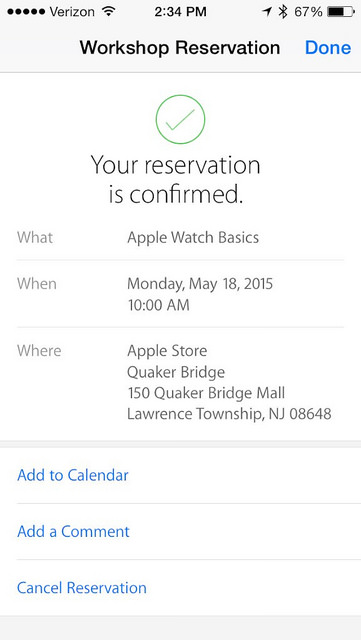
This is a great detailed review, Terri! I could totally see how the watch would be helpful. I have a fitbit flex and I don’t like to wear it sometimes as it doesn’t go well with my outfits. Applewatch might be the answer! (and I sometimes miss wearing a real watch!)
If you are looking for a fitness accessory that you are comfortable with as a fashion statement, then Apple Watch is definitely for you. The data you get may be slightly different than what you get from Fitbit, but I am sure that you will find it just as useful. Apple Watch does not focus a great deal of attention on steps, but you can find that information in the Activity App. I am finding that with my current move goal I am not getting 10,000 steps a day, so I will be slowly increasing my move goal to make that happen. And if you miss wearing a real watch you will find that Apple Watch is very much a real watch and so much more. Let me know if you decide to get one. Make an appointment at your local Apple Store to try one on.
Great review. You will find with the latest update they have fixed the calories during the workout activity. However I use the Digifit app and a Polor heart rate monitor that still gives me around 100 calories more than the watch (activity plus resting HR). So it still is not quite right but it is a start in the right direction for a fix.
I , too, love the watch but it is still infuriating that the calorie count is all wrong. Instead I use my fitness pal and my chest heart rate monitor and do not pay any attention to the tracker. The tracker is the reason I bought it to replace my ugly Fitbit Charge HR. Oh well.. it does look nicer.